Main ∕
Service delivery ∕ Check Repair Status
Check Repair Status
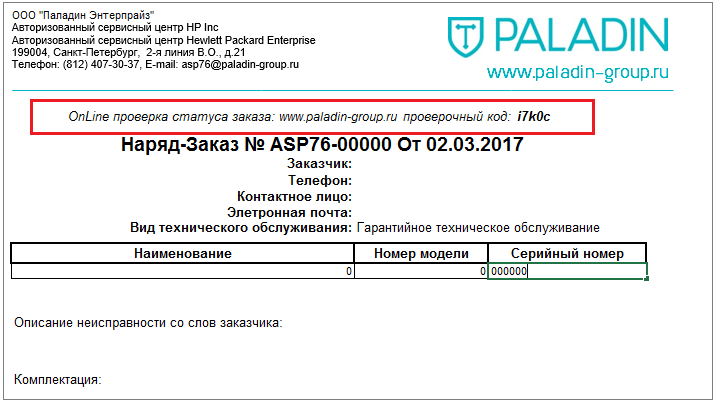 You may check your repair status, please use the tool below to track the status. You need to enter track code that you can find in the service request order.
You may check your repair status, please use the tool below to track the status. You need to enter track code that you can find in the service request order.
After a track code has been entered, you will see one of the following statuses:
-
Received (a product is recieved but it's not yet tested);
-
Tested (the product is tested, the failure is detected);
-
Ordered (the required spare part is ordered);
-
Delivered (the required spare part is recieved);
-
Ready (the repair is done);
-
Closed (the product is delivered).
If you still have some questions, please contact one of our service delivery centers.